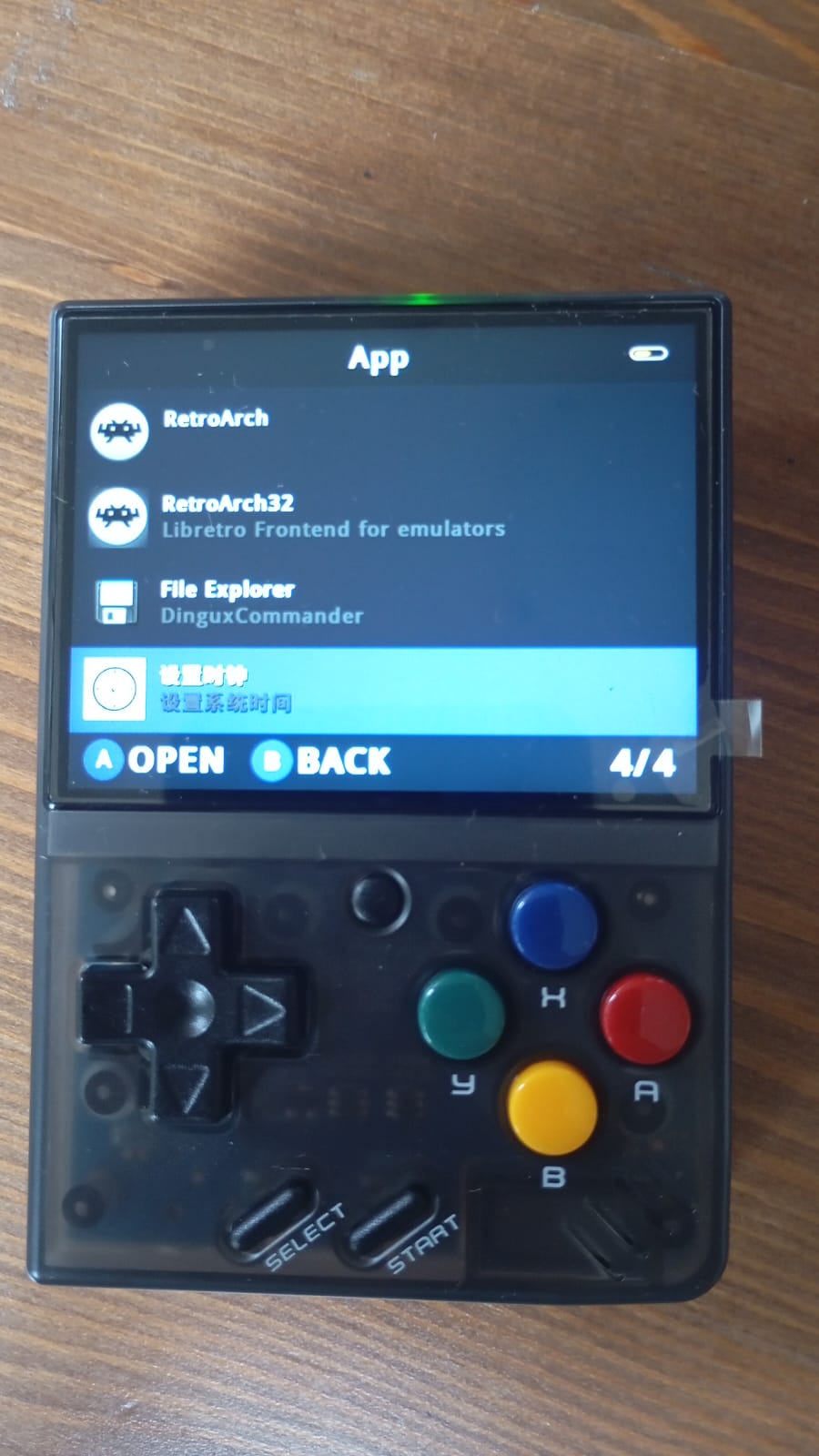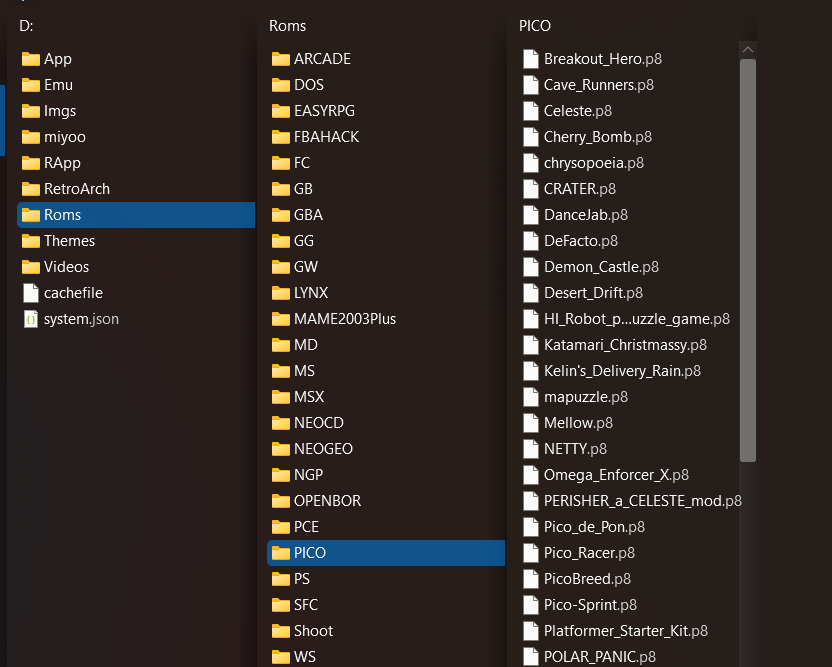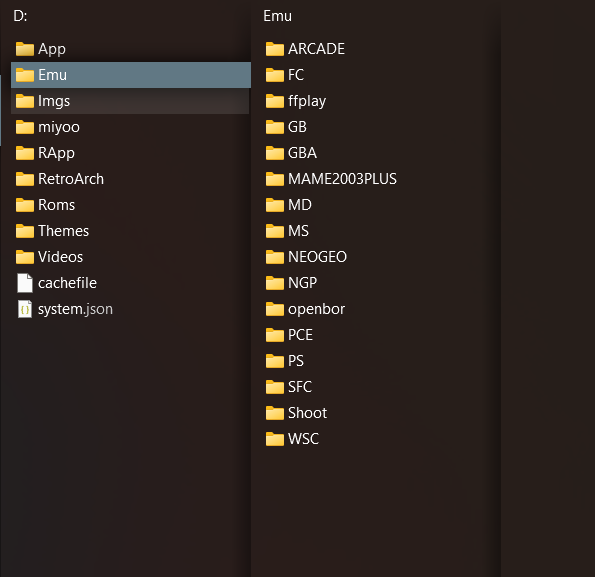HELP! i cannot manage to install pico 8
-
wrote last edited by [email protected]
hi! i bought a MIYOO MINI V4 to play pico 8 games
i've followed these instructions:
Drag the app folder from the releases page into/mnt/SDCARD/App/(so it becomes/mnt/SDCARD/App/pico). Warning: If you use FTP and Filezilla, you must set your transfer type to binary or it will corrupt binaries on transfer.Drag your RASPBERRY PI
pico8_dynandpico8.datinto/mnt/SDCARD/App/pico/bin(If the directory doesn't exist, you can create it). You can purchase Pico-8 here.and i cannot manage to see pico 8 in the apps menu as the tutorials say.
also instead of all the apps they show i only see 4. instead of multiple apps as in the tutorial i followed
https://www.youtube.com/watch?v=VnkJmobkc6o&t=12s
i dont understand.. please help! -
hi! i bought a MIYOO MINI V4 to play pico 8 games
i've followed these instructions:
Drag the app folder from the releases page into/mnt/SDCARD/App/(so it becomes/mnt/SDCARD/App/pico). Warning: If you use FTP and Filezilla, you must set your transfer type to binary or it will corrupt binaries on transfer.Drag your RASPBERRY PI
pico8_dynandpico8.datinto/mnt/SDCARD/App/pico/bin(If the directory doesn't exist, you can create it). You can purchase Pico-8 here.and i cannot manage to see pico 8 in the apps menu as the tutorials say.
also instead of all the apps they show i only see 4. instead of multiple apps as in the tutorial i followed
https://www.youtube.com/watch?v=VnkJmobkc6o&t=12s
i dont understand.. please help!since i'm not sure if i can see if you reply from another instance of lemmy. you can also send me a message. much appriciated!
-
since i'm not sure if i can see if you reply from another instance of lemmy. you can also send me a message. much appriciated!
wrote last edited by [email protected]Got any screenshots of the file tree on the SD card you can upload too?
Also, what OS is preinstalled on that.
-
hi! i bought a MIYOO MINI V4 to play pico 8 games
i've followed these instructions:
Drag the app folder from the releases page into/mnt/SDCARD/App/(so it becomes/mnt/SDCARD/App/pico). Warning: If you use FTP and Filezilla, you must set your transfer type to binary or it will corrupt binaries on transfer.Drag your RASPBERRY PI
pico8_dynandpico8.datinto/mnt/SDCARD/App/pico/bin(If the directory doesn't exist, you can create it). You can purchase Pico-8 here.and i cannot manage to see pico 8 in the apps menu as the tutorials say.
also instead of all the apps they show i only see 4. instead of multiple apps as in the tutorial i followed
https://www.youtube.com/watch?v=VnkJmobkc6o&t=12s
i dont understand.. please help!did you set it to binary before or after the transfer?
-
hi! i bought a MIYOO MINI V4 to play pico 8 games
i've followed these instructions:
Drag the app folder from the releases page into/mnt/SDCARD/App/(so it becomes/mnt/SDCARD/App/pico). Warning: If you use FTP and Filezilla, you must set your transfer type to binary or it will corrupt binaries on transfer.Drag your RASPBERRY PI
pico8_dynandpico8.datinto/mnt/SDCARD/App/pico/bin(If the directory doesn't exist, you can create it). You can purchase Pico-8 here.and i cannot manage to see pico 8 in the apps menu as the tutorials say.
also instead of all the apps they show i only see 4. instead of multiple apps as in the tutorial i followed
https://www.youtube.com/watch?v=VnkJmobkc6o&t=12s
i dont understand.. please help! -
Got any screenshots of the file tree on the SD card you can upload too?
Also, what OS is preinstalled on that.
i've posted a comment with a few screenshots.
it has onion os by default.
putting in the sd card gives you retroarch.
basically:
in the app foleder i' ve put pico / bin / pico8.dat and , pico8_dyn
in the emu folder there 's no pico 8
in the roms folder there's a pico folder with .p8 files in it (it was already in the sd card, i didnt download them)
in the imgs there's a pico folder with .png files in it (this also was already in the sd card, i just tried to rename breakout_hero.png to breakout_hero.p8 b)when i try to execute it says exec format error
-
did you set it to binary before or after the transfer?
thanks for the reply! no...what would i need to set to binary?
-
i've posted a comment with a few screenshots.
it has onion os by default.
putting in the sd card gives you retroarch.
basically:
in the app foleder i' ve put pico / bin / pico8.dat and , pico8_dyn
in the emu folder there 's no pico 8
in the roms folder there's a pico folder with .p8 files in it (it was already in the sd card, i didnt download them)
in the imgs there's a pico folder with .png files in it (this also was already in the sd card, i just tried to rename breakout_hero.png to breakout_hero.p8 b)when i try to execute it says exec format error
wrote last edited by [email protected]Pico should be usable by default on onionos just needs to be enabled.
If you navigate to Apps>Package Manager>Expert there should be something in there to enable pico8
Does package manager even show?
Edit: here's the steps for onionOS provided you have the most up-to-date firmware
Turn on your Miyoo OnionOS device and navigate to Apps>Package Manager>Expert.
Scroll down in the system options until you see Pico-8 Standalone. Enable it.
Take the pico8_dyn and pico8.dat files from the licensed download package and place them into the /Rapp/PICO-8/bin directory on your OnionOS SD card.
Reinsert the SD card into the device and select Run Pico-8 w/ Splore under the apps settings section.